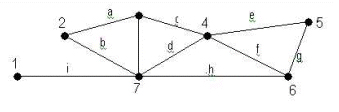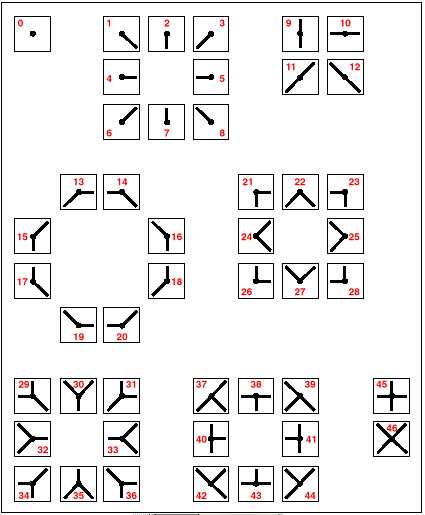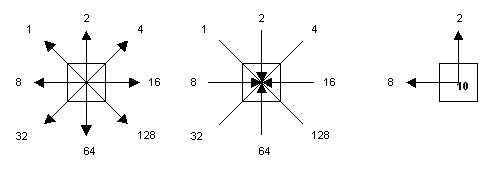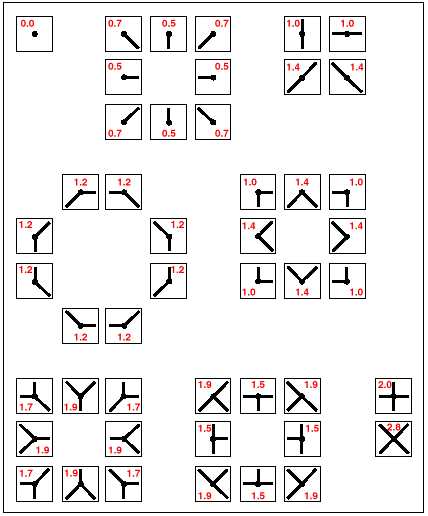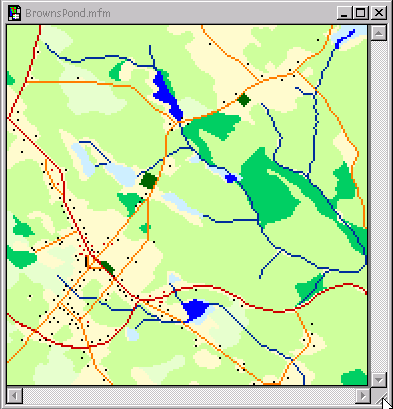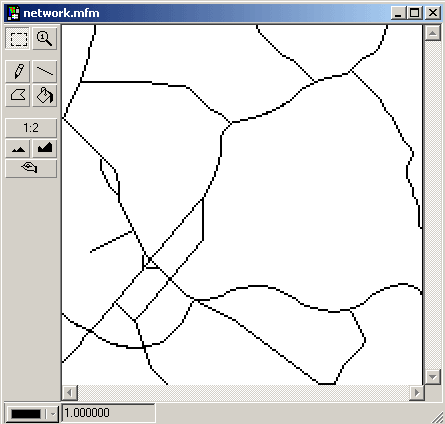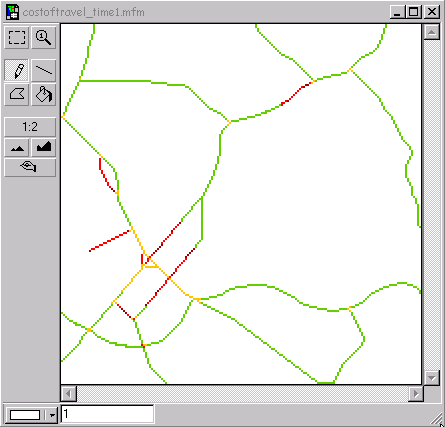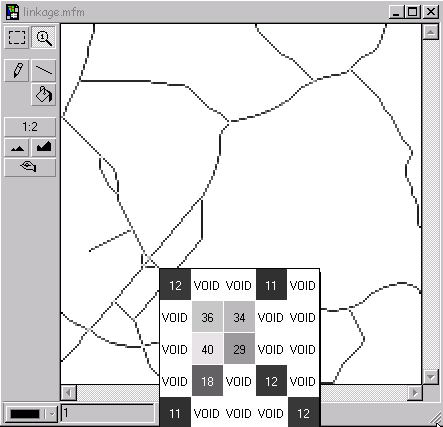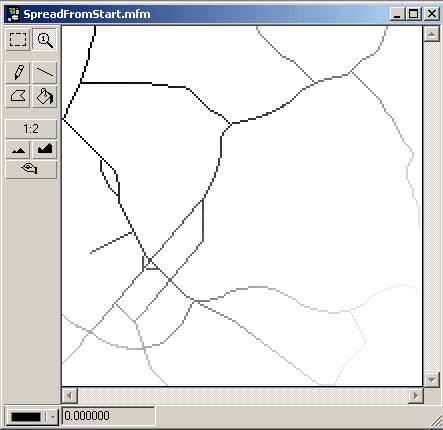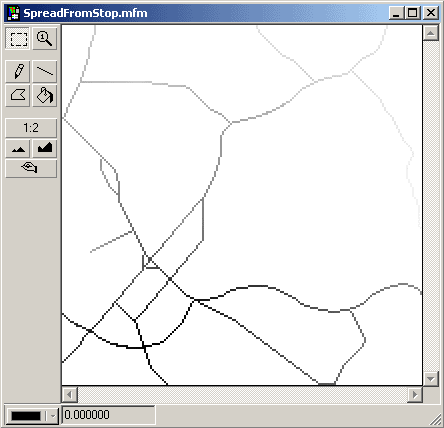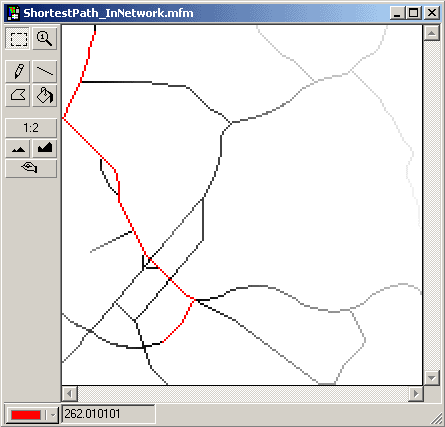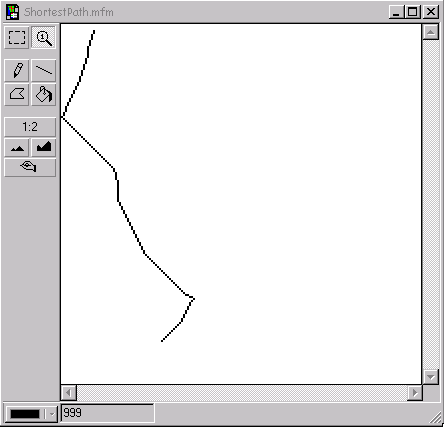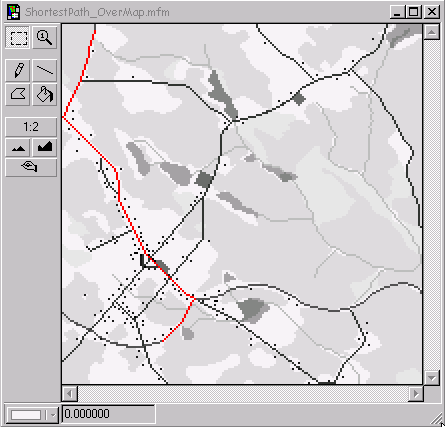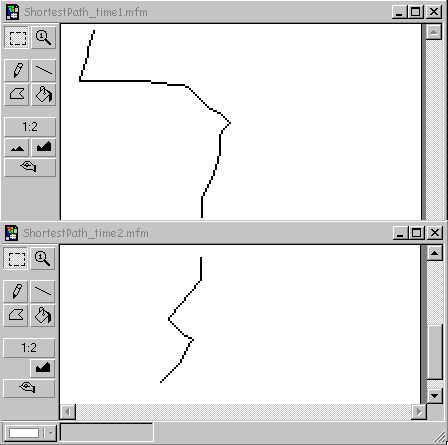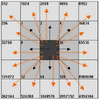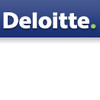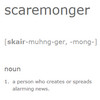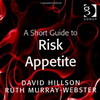These pages will explain how to do network analysis in raster GIS using MFworks as an example software. MFworks has evolved from MAPFactory, originally designed by C. Dana Tomlin, the father of map algebra. This is unmistakably seen in MFworks command procedures and scripting language. MFworks is thus the ideal companion for teaching and learning Tomlin’s principles of map algebra. MFWorks was featured in a very positive review in the June 2000 edition of GeoEurope as the only raster GIS truly capable of network analysis. I decided to put that statment to the test.
These pages will explain how to do network analysis in raster GIS using MFworks as an example software. MFworks has evolved from MAPFactory, originally designed by C. Dana Tomlin, the father of map algebra. This is unmistakably seen in MFworks command procedures and scripting language. MFworks is thus the ideal companion for teaching and learning Tomlin’s principles of map algebra. MFWorks was featured in a very positive review in the June 2000 edition of GeoEurope as the only raster GIS truly capable of network analysis. I decided to put that statment to the test.
MFworks
Conducting network analysis in MFworks comprises iterative steps that lead to a functioning network. These steps will convert map layers with square cells into linear elements that are linked together as lines,
…